Hi,
There seems to be a texture display error with open shading language in cycles. When I use gpu compute and Open Shading Language, the textures of my 3d model turn pink, like they typically do when external data, like textures get misplaced or deleted.
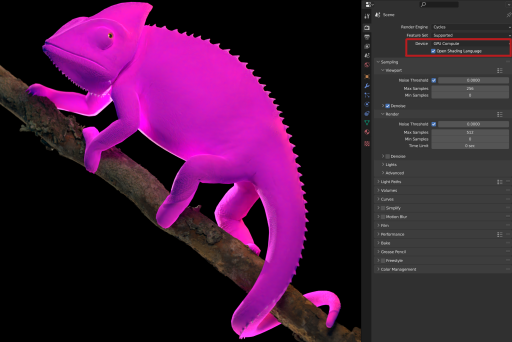
In this case unfortunately going to file > external data > find missing files and then selecting the folder in which the textures of my 3d model are in didn't solve the problem.
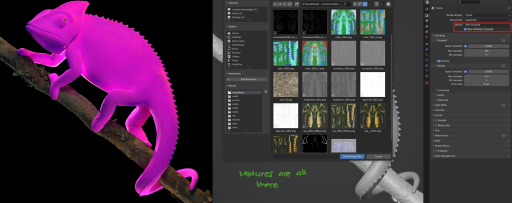
For some reason this only happens with Open Shading Language is checked, if I uncheck it the textures are displayed just fine in cycles.
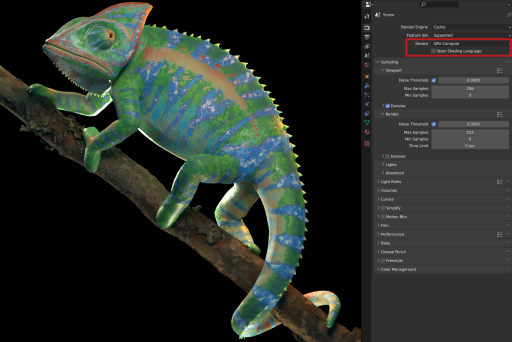
Does anyone have any idea why this happens or how to solve it? I appreciate any help.
Here is a bit of information that might be useful:
I'm using blender 3.6.0, have an nvidia geforce rtx 3070 ti and an amd ryzen 9 5900x 12 core processor on windows 10.
In the blender preferences system > cycles render devices i have both my gpu anf cpu checked in the optix tab.
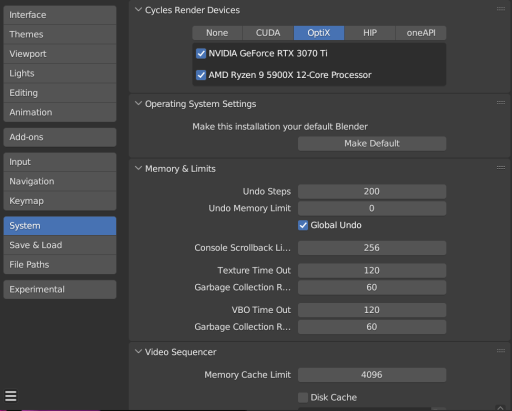
see the attached photos
I appreciate any help!
There seems to be a texture display error with open shading language in cycles. When I use gpu compute and Open Shading Language, the textures of my 3d model turn pink, like they typically do when external data, like textures get misplaced or deleted.
In this case unfortunately going to file > external data > find missing files and then selecting the folder in which the textures of my 3d model are in didn't solve the problem.
For some reason this only happens with Open Shading Language is checked, if I uncheck it the textures are displayed just fine in cycles.
Does anyone have any idea why this happens or how to solve it? I appreciate any help.
Here is a bit of information that might be useful:
I'm using blender 3.6.0, have an nvidia geforce rtx 3070 ti and an amd ryzen 9 5900x 12 core processor on windows 10.
In the blender preferences system > cycles render devices i have both my gpu anf cpu checked in the optix tab.
see the attached photos
I appreciate any help!




