Hello,
Anyone using Blender and Dropbox with a Mac?
Since (i believe) Ventura they moved Dropbox folderwise into Cloudstorage. I can use Dropbox with the Dropbox App and i can find Dropbox in the Finder by showing all hidden files. But i can't access Dropbox with Blender (save, open, append ect...). Its just not showing up and i cant browse hidden files of course.
In system preferences, under privacy and safety i gave Blender full permission and under Files and Folders, if i klick on Blender, there is Dropbox enabled appearing.
But it's not showing up in Blender itself.
Any ideas where to look? What to do?
Cheers and thanks for any answers...
Thomas
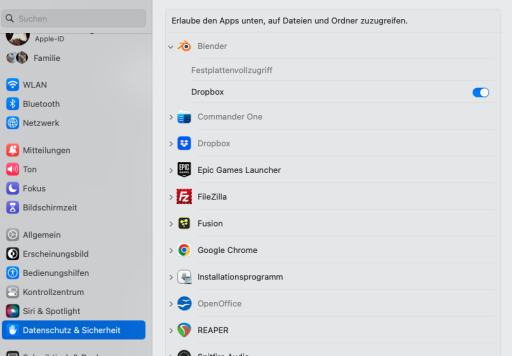
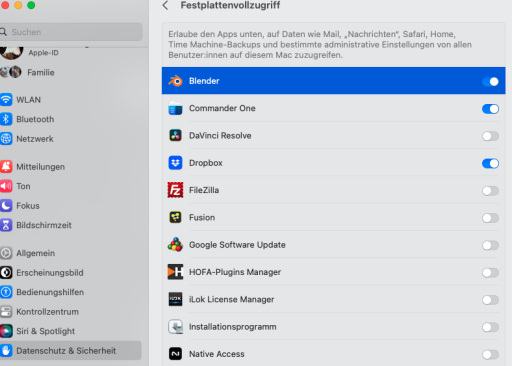
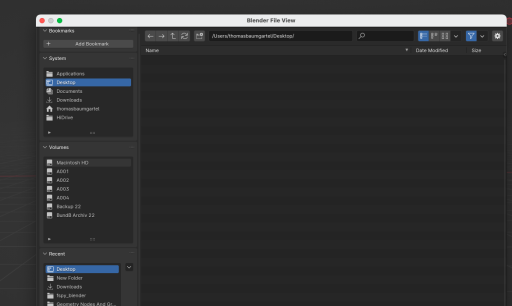
Anyone using Blender and Dropbox with a Mac?
Since (i believe) Ventura they moved Dropbox folderwise into Cloudstorage. I can use Dropbox with the Dropbox App and i can find Dropbox in the Finder by showing all hidden files. But i can't access Dropbox with Blender (save, open, append ect...). Its just not showing up and i cant browse hidden files of course.
In system preferences, under privacy and safety i gave Blender full permission and under Files and Folders, if i klick on Blender, there is Dropbox enabled appearing.
But it's not showing up in Blender itself.
Any ideas where to look? What to do?
Cheers and thanks for any answers...
Thomas




